Plop! reader v0.4.0: better looking UI!
Here’s a new release of Plop! reader, an application allowing you to read entries from your Wallabag v2 instance, on your Pocketbook / TEA Touch Lux 3.
For more informations:
- Installation and configuration ← READ THIS!
- Features
Download: Plop! reader v0.4.0
This is still an early version, which means your feedback is important!
This new version of Plop! reader brings several changes to the UI, which is now better looking!
First of all, the application is fully translated in French and English (#27). English is still the default language, but you can switch to French adding a lang option to your config.json file:
{
...
... Here, your existing config
... Note there is no comma after the last entry in a JSON file ;-)
...
"lang": "fr"
}
In the list of entries, the application now displays an image for each entry (#79) – for entries which have an image (JPEG or PNG only) on the server. The Second line of each entry doesn’t display technical data anymore and only display what’s useful: the date of the entry and its estimated reading duration (#85).
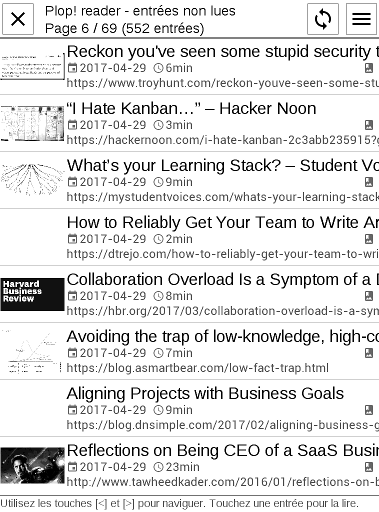
Icons have been added in several places and a few buttons have been reworked:
- In the main header, the
Exit,SyncandMenubuttons are a bit bigger (easier to touch) and now use nice icons (#82). - On each entry in the items list, an icon (on the right of the screen) indicates if we have the EPUB version of the item (potentially with images), or only an HTML one (no embedded image).
- Icons have been added to the main menu (#82).
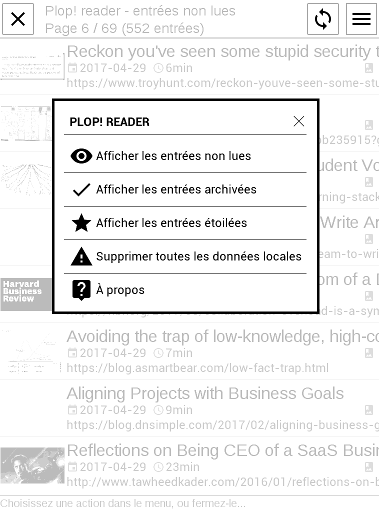
A few other changes:
- When there is no entry in the items list, some help is now displayed, instead of an empty screen (#9).
- Your position in the list of items is now saved when you exit the application, and restored when you re-launch it. You no longer always start at page 1 (#34).
- Less important data about each entry, like its URL, are displayed in a lighter gray level (#77).
- There should be less artifacts when starting the application (#37) and less flickering when displaying the list of items (#78).
- The entry which is acted upon (when an action dialog or a contextual menu is opened) is now highlighted (#33).
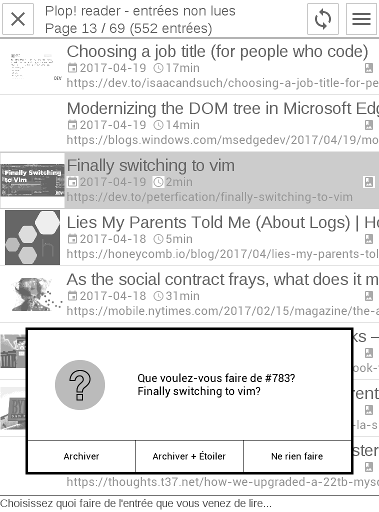
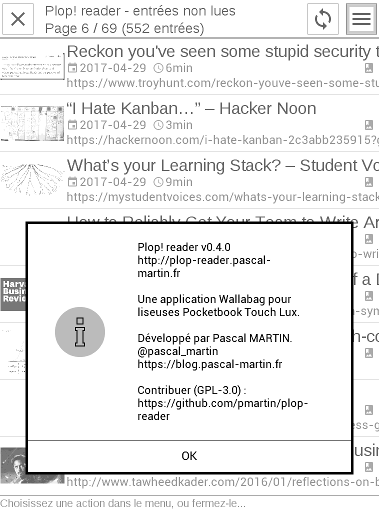
This project is open-source, under GPL-3.0. Sources are on Github: pmartin/plop-reader.
If you are curious about what might come next, take a look at my current roadmap.